Usually, when I'm cutting out quilt pieces with my Cricut , I gloss over that part in the blog. However, with this particular Diamond Lane pattern quilt, I found the process noteworthy, primarily because I think it actually improved the sashing block design. The original design had sashing comprised of multiple pieced squares, but I managed to consolidate them and then utilized my Cricut to carve out the shapes. The outcome? A more seamless and visually pleasing grey gingham strip!
I won't deny that turning the block design into an SVG (cut) file can be a bit challenging, but over time, I've found a method that works for me. (One can only hope that with the rising popularity of cutting machines, Electric Quilt might soon integrate a straightforward SVG file exporting option.)
Once you have the block SVG file ready, you can upload it to the Cricut design software, and from there, it's quite easy to merge pieces and eliminate unnecessary seams. Often, I take the time to organize the pieces on the mat to avoid wasting fabric in between. This usually requires a bit of rotation to ensure the pieces nest nicely and attaching them so the Cricut machine respects my carefully planned arrangement. (I regret I forgot to take any photos of the uniquely-shaped pieces, though.)
Since getting the machine last year, I've been genuinely impressed with my Cricut's fabric-cutting performance.
Initially, I was a bit apprehensive the consolidated shapes might complicate the assembly of the sashing blocks. But, to my delight, everything went smoothly. I just built the units progressively, leading to the final assembly. The sashing blocks were turning out so well last night that I couldn't resist pressing on until they were all sewn up, even if that meant crafting until the early hours of the morning!
Linking up with:




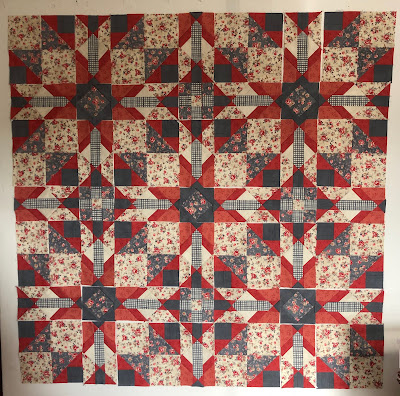
Ooooh, that's stunning! It's always worth it to eliminate seams, you almost always end up with more accurate piecing.
ReplyDelete